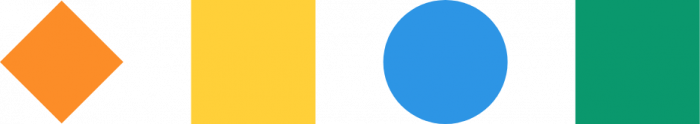How to Change Your Domain Name
In order to change your domain name, you’ll need to register a new domain, move your website to the new domain, and set the old domain to redirect to the new one. Here’s how.
Steps for Editing Your Domain Name with Registered Agents Inc
Good news for our clients—whether you registered with us originally or transferred in from another provider, we offer one free edit to your domain name. So if you meant to start a website to geek out over your favorite fanged supernatural drama series and instead signed up for vampiredairies.com, we’ve got you. Just send us an email and we’ll get it sorted.
Everyone else, buckle up. We’ve got you too, but we’ll need to take the long way around.
Steps for Changing Your Domain Name Yourself
There are three basic steps you’ll take to change your domain name yourself, plus one additional step that can help maintain your site traffic and search rankings.
Register a new domain name.
Since a domain name can’t be directly modified once it’s registered and stored in Domain Name System (DNS) databases, you’ll start by securing a new domain name.
Migrate your website to the new domain.
Use your provider’s method for transferring website content to a different domain, or manually migrate your site piece by piece.
Establish 301 redirects on your last site.
These are the equivalent of mail forwarding when you’ve changed addresses. They tell search engines to send all traffic from the old site to the new site.
Let search engines know you’ve moved.
Informing major search engines of the change helps preserve your search engine rankings, making it easy for your customers to find you.
Please note that these general steps may vary slightly from service to service. If you’re changing registrars and/or hosting services as part of your process, you can also expect things to get a little more complicated. Don’t hesitate to reach out to your service providers for assistance if you get stuck.
Step 1: Register a new domain name.
Secure the domain name you’ll be using instead of your current one. If you need help choosing a domain name, just remember to keep it short, easy to remember and spell, and on-brand.
We have a simple tool you can use to see whether the domain you want is available. Run a domain name search here, and if it’s available, you can add it to your cart and check out. If it isn’t available, try a variation—maybe yourbrandproduct.com instead of yourbrand.com—or consider a different top-level domain.
Before you commit to any new domain, be sure it makes sense for your long-term business goals and strategy. Run a trademark search to reduce the likelihood of running into later legal issues. If you’re buying from the domain aftermarket, check the domain’s history with a WHOIS search and other tools to avoid any ugly surprises like search engine penalties or prior misuse. The last thing you want is to have to go through this process all over again.
Step 2: Migrate your website to the new domain.
How you go about the actual migration process depends on your service providers for domain registration and website hosting, as well as your own comfort and technical aptitude. Some providers may have built-in migration services, or offer paid professional assistance to do this step for you. Here’s an overview of what you’ll need to do:
- Back up your website.
Before you do anything else, create a backup copy of your website. If your website host doesn’t provide an easy way for you to do this, use an FTP (file transfer protocol) client to download your site’s files from the directory where they’re hosted. - Start the migration.
Once you have a backup made, you can begin migrating your website. If your service provider has the means to do so, you may only need to update a couple system settings to reflect the new domain. If not, you may need to do this manually by cloning your website and hosting the new copy on the new domain. On the new site, update any internal hyperlinks and databases. Modify DNS records as appropriate, and conduct a thorough site audit to make sure everything works as expected. - Maintain active status on both old and new domains.
It’s critical that both domains and sites remain active while this process is in progress. Give yourself as much time as you need to test small sections at a time. Some folks recommend leaving your last domain active for a minimum of three to six months to give your customers time to adjust to the change. - Update backlinks wherever possible.
Updating your backlinks, or links to your website from external sites, will help preserve the value of those links. Reach out to websites who link to your old domain and ask them to update their links to your new domain. - Tell your customers.
Once you’ve confirmed that everything on the new site and domain is running correctly, communicate the exciting new changes to your customers. Levy every channel you have—email blasts, ads, in-store signage, social media, business cards, and of course your websites—to make sure your audience knows how to find the new you.
Step 3: Establish 301 redirects on your last site.
Establishing 301 redirects on your last site effectively points it at your new site. This means your customers will be automatically redirected to your new website instead of encountering errors that might frustrate or confuse them. You can think of it like setting up mail forwarding when you move from one physical address to another.
While there are different types of redirects, a 301 redirect tells search engines that this is a permanent move and that they should display the new website in any search results. This means searching for yourdomain.com produces results for yournewdomain.com, and entering yourdomain.com into the address bar automatically takes you instead to yournewdomain.com.
This is the most technical step of this guide. If you don’t have access to your web server configuration files, and especially if your website host does not provide an easy way to handle this step, we highly recommend hiring expert help. Yes, it’s that important! Your brand’s reputation and SEO strategy will appreciate it, and more importantly, so will your customers.
Step 4: Let search engines know you’ve moved.
To preserve your search engine rankings and website traffic, make sure you update Google and other search engines with information about your new domain. Google provides a change of address request in Google Search Console to do so. Bing has a similar Site Move tool in their Bing Webmaster Tools.
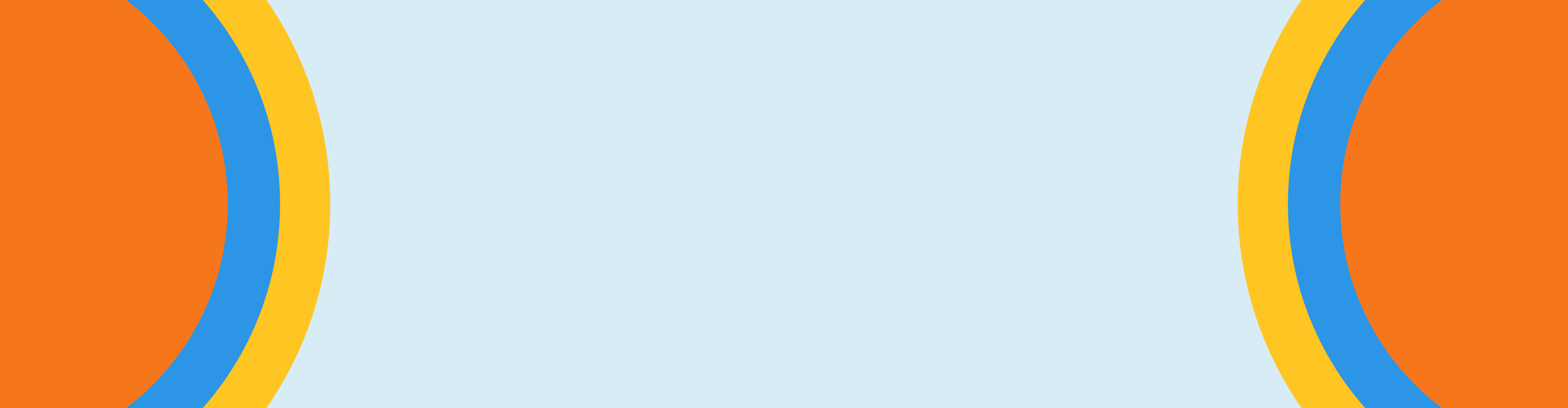
Need More Help?
From registering your new domain to migrating your website and establishing redirects, changing your domain name is a complicated technical process. If you’d like to know how much easier it can be, reach out to Registered Agents Inc today. With more than a decade of experience solving problems for entrepreneurs and small businesses, we’re more than ready to help.